OMNIAlog Datalogger




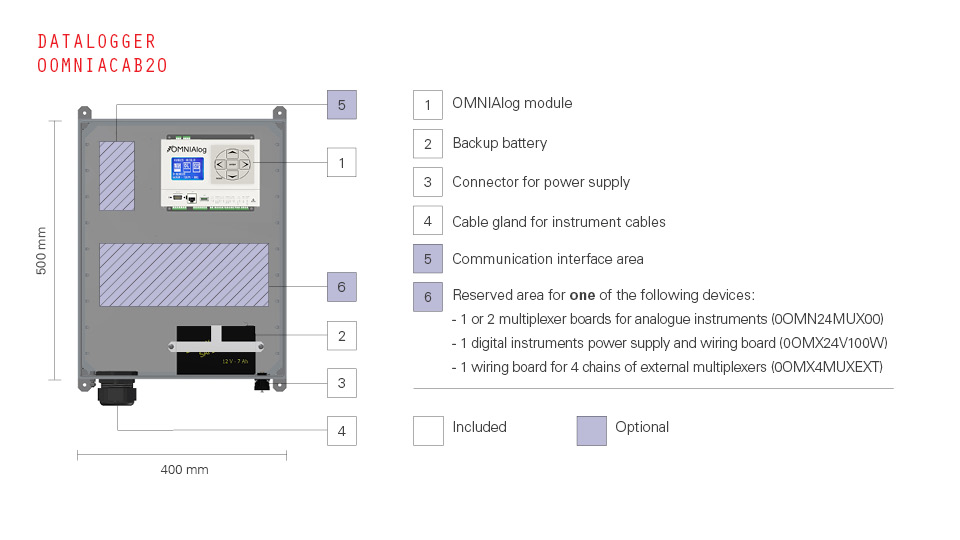
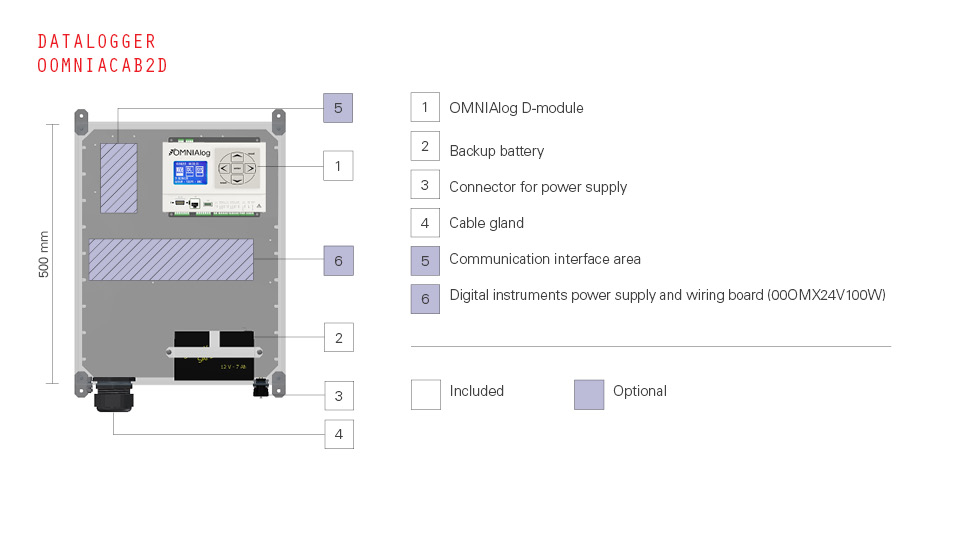
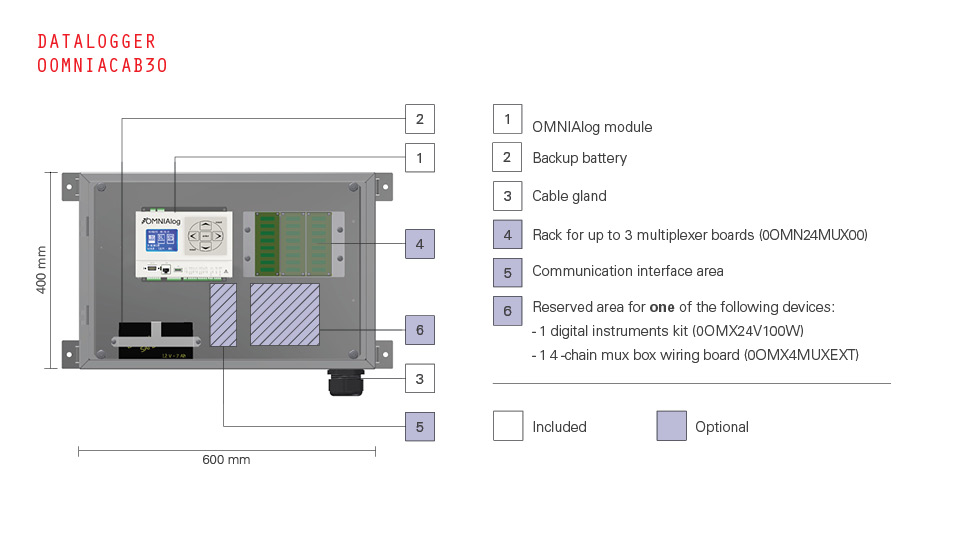
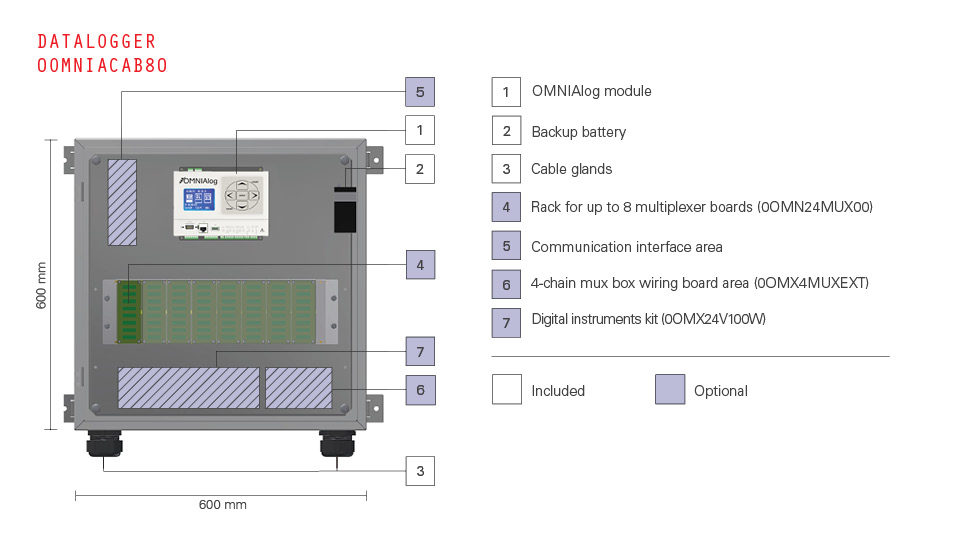
Reference products codes: OMNIA, OMNIALOG, OMNIACAB, OMN24MUX, OMX
The OMNIAlog has been designed “in house” by Sisgeo and is the result of over 25 years experience using different datalogger in geotechnical field.
OMNIAlog is a versatile, cost effective and low powered datalogger supporting vibrating wire and all major geotechnical sensors.
OMNIAlog has a Web & FTP server on board, 8 analog channels, expandable to 392 channels and 2 digital opto-isolated input ports. It can be managed by any Internet browser and also includes a 2GB USB pen drive support.
APPLICATIONS:
- Tunnelling
- Dam surveillance
- Structural monitoring
- Mining exploration
- Deep excavation
- Landslide safety implementation
- Retaining walls
- Geotechnical investigation campaign
FEATURES:
- No software required
- LAN Ethernet, USB and RS232 Comm ports
- High performances over all working temperature range
(-30°C +70°C) - 2GB internal memory
- Stand alone or part of network
- Vibrating wire built-in interface
- Digital sensors support
- Compatible with all major geotechnical sensors
Questions
about this
product?
about this
product?
Datasheet
Guidelines
Data acquisition systems
Manual
Software
Faq
Questions
about this
product?
about this
product?
Datasheet
Guidelines
Data acquisition systems
Manual
Software
Faq
Related
products
No results found.
OMNIAlog TUTORIAL
OMNIAlog TUTORIAL
This video explains the steps necessary for configuring the OMNIAlog datalogger so that at the end of an acquisition cycle an email is sent to configurable recipients. The email contains a .CSV file (compatible with Excel). Inside you will find all the measurements of the configured sensors. In this way the user will be able to analyze the data received without the need to physically connect to the OMNIAlog data logger.








